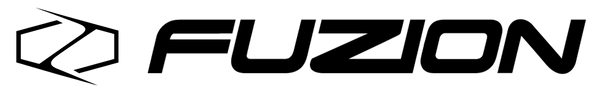How To Put Together a Fuzion Z-Series Scooter
The first step to assembling your Fuzion Z-Series scooter is to remove all the parts and tools out of it's packaging. Prepare to put together your pro scooter by taking all plastic and packaging off of the scooter parts and tools, and spreading them out on the floor. Make sure in your packaging you find the included 6mm & 8mm allen key.
1. Check the shim inside the headset for wiggle room. If it needs to be adjusted, tighten the bolt until there is no headset wobble and the fork rotates freely. Place the down-tube and handlebars into the clamp above the headset and tighten the bolts.
2. Slide the handlebars over the fork. Rotate the clamp until the opening is turned inwards or towards the deck closest to the rider. Make sure the bars are also aligned perpendicularly to the deck and wheels. Riding a scooter with crooked bars is nearly impossible.
3. Once you aligned the bar, use the Allen wrenches to evenly tighten the bolts on the clamp. Use a medium amount of pressure to tighten these bolts. You do not want to under-tighten them and risk the handlebars slipping around while you are riding. You also do not want to over-tighten them and risk stripping the bolt.
TIP: Alternate tightening the bolts a little bit each time so that the clamp is applying equal pressure across the surface area of the bar. This allows for the greatest tightening strength.
Still Having Trouble Putting Together Your Pro Scooter?
Check out this video of Team Rider Logan Schnider where he breaks down every step of the way on camera.